Sometimes our lens distorts the perspective in the image.
You can correct perspective distortions of an image using the Adobe Photoshop Crop tool.
All you have to do is:
You can correct perspective distortions of an image using the Adobe Photoshop Crop tool.
All you have to do is:
- Step 1. Open the photo in Adobe Photoshop.

- Step 2. Choose the Crop tool in CS2 Tools panel.

- Step 3. Create a marquee by dragging the tool cursor over the image.
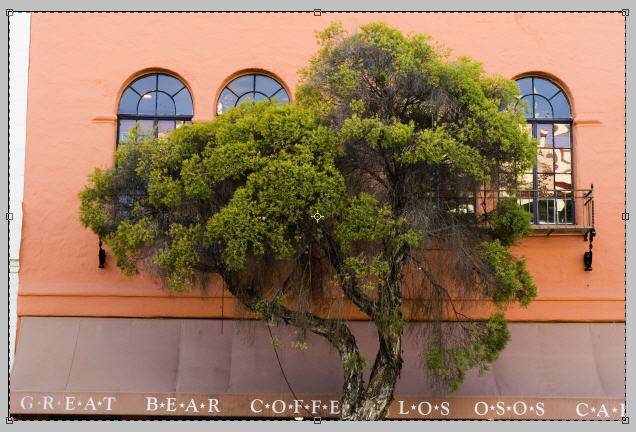
- Step 4. In the Options bar check Perspective box (if it is unchecked).
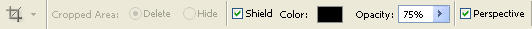
- Step 5. By dragging the corners of the marquee (they can be moved independently in this mode) line the marquee borders with the actually vertical and horizontal lines of the image.
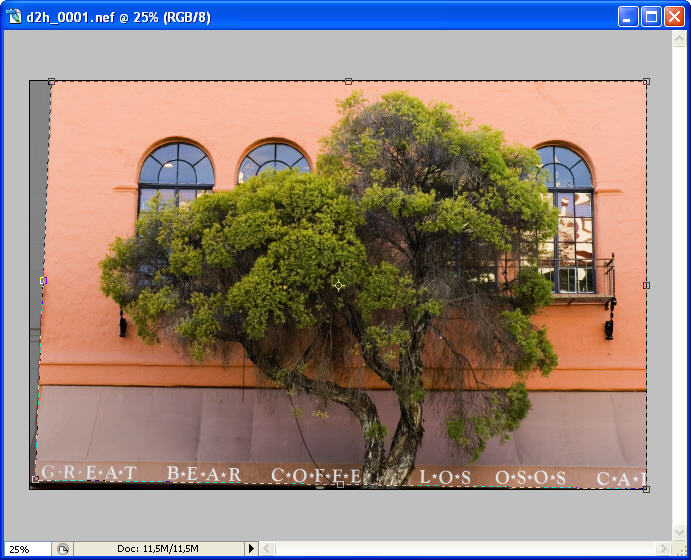
- Step 6. Adjust the marquee to the desired size.
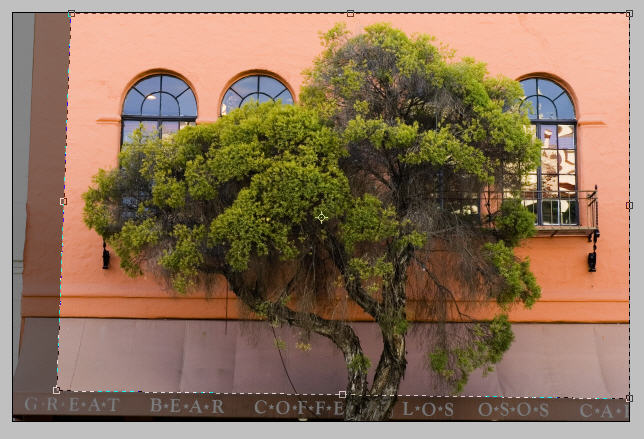
- Step 7. Press Enter key or Commit button in the Options bar. The resulting image will be rectangular and have no distortions..
